A few days ago I made a post regarding an online virus scanning application from ESET (see ESET Offers Free AntiVirus Scanner To Check The Health of Your Laptop). As you may have recalled, I ran the scanner on all of my machines and came away with bupkis. I wasn’t sure if I should be relieved or disappointed.
Well, last night, while attending a class with a fellow instructor, I ran the scanner on a few of our machines in house and hit paydirt!
As I said earlier, I’m one of those people that need to see the anti virus engine catch something in order to even come close to believing that it works. And yesterday, I got an eye full. Now, you can, too.
Go back to this post to review how to start the scanner on your system. You’ll see it kick in and start scanning the files on your system.
If your system is not infected, the display will come up green when finished, like it did for all of my machines.
However, should you have something questionable living on your system, you will see something like the following:

ESET Online Virus Scanner Scanning The System
When the virus scan finishes, you’ll see a red screen come up with the details of what was found:
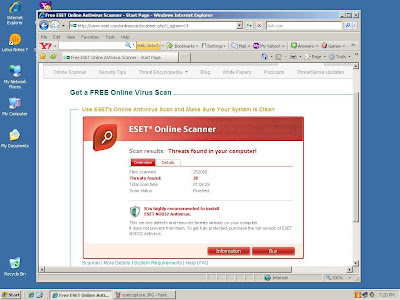
ESET Online Virus Scanner Threats Found
You’ll see the number of files scanned, the number of malware threats found and the time it took to complete the virus scan.
If you hit the details tab, you’ll get a listing of the types of things that were either cleaned or removed:
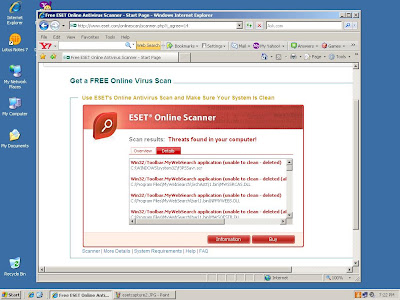
ESET Online Virus Scanner Details Of Found Threats
As you can see here, most of the removed stuff shown here was from something called mywebsearch (sophos description here), a bush league adware application that tracks web activities and consumes machine resources for advertising purposes. Not extremely dangerous. But still, it’s your machine; it should be working on your applications, not theirs.
So where might you find a scanner like this useful?
- Anytime you are in an unsecured wireless location like a Starbucks, Panera or any of the other coffee shops that offer free WI-Fi with their service and you need to get some work done (I’m partial to coffee shops).
- Anytime you find yourself questioning the integrity of your system and you want some peace of mind.
- If your system is slow for no apparent reason and you think you can increase its speed by killing off the adware and tracking applications.
- If you notice unusual web behavior.
There are other applications that you can acquire called personal firewalls that control what applications can have access to the web. We’ll look at those later. For now, realize that you do have an online tool in your corner that will help protect the integrity of your system.
Give the online scanner a shot (find it on the sidebar under Usable Resources) and see if it pulls up any malware threats. Leave a comment below, let me know what you find and if it helps.
Good Selling!