I attended two Linkedin networking events last week, with a total of almost 1000 people in attendance. Statistically, according to this study, 10 of those 1000 people are operating an infected system and will probably share more than their Linkedin or Facebook profile with at least 10 other people.
Ouch!
This becomes important if you perform any kind of financial transactions from your laptop (such as buying music from amazon), if you have a paypal account and us it to run your ebay business, or if you run your consulting gig from your rig, complete with your Adwords, Adsense and SalesForce.com accounts. The last thing you want is some piece of malware sitting on your machine, logging keystrokes and stealing passwords from your revenue generating accounts, and sending it off for someone else to share the results of your hard work.
In the article, Chris made note of another malware scanner put out by Panda Security that allows users to check their machine for free. Naturally, I was more than mildly curious.
The scanner can be found at the sidebar along with the ESET online scanner. But the link is also here at pandasecurity.com/activescan/index.
So after making my earlier post, I fired up this new scanner, not just on my IBM workhorse but also on several machines in the office.
The first screen shows the intro to the scan utility:

The Panda Security Online Malware Scanner
Like the ESET scanner, you will need admin privileges because the application will scan every file on your system. So you may have to actively give the application permission to run on your system by installing the ActiveX plugin when asked to do so.
Once the engine has downloaded onto your system, it will update its files:

Panda Security Malware Scanner updating files and preparing to start the scanning engine
And then begin scanning your system

Panda Security Malware Scanner starting on system files
Now remember I ran the ESET program on my IBM rig earlier, the rig that was running for year with no anti-virus applications. It found nothing on my system.
So when I looked at the screen and saw that this scanner had caught something, I sat up and took notice.

Panda Security Scanner identifies threats
NOW THAT’S WHAT I’M TALKING ABOUT!
This application gave me the lowdown of what it found, but wouldn’t let me take any of it off unless I bought a subscription. What a deal – Antivirus protection in the cloud!

Panda Security Scanner Lists The Identified Threats
But wait! As I reviewed the items that this scanner had caught, I realized that once again, these were bush league players in the malware jungle. These items were all simply tracking cookies, probably left over from an earlier browser session. You will notice that the last cookie in Pic 07 is an Overture cookie. Overture is one of the companies that salesforce.com uses to perform some of it’s functions.
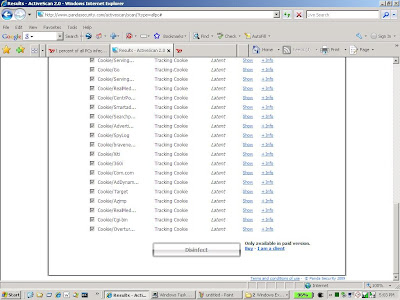
More Of The Threat List From Panda Security
Realize that cookies aren’t all bad. They enable web applications to perform some of the functions that make our web life easier. However, some of the virus scanners aren’t so discriminating. They’ll identify every cookie on your system and let you sort it out.
Also, Panda allows you to download a summary of the adware parasites found on your system. Right under the big green “Disinfection Advice” arrow, you’ll find a small box entitled “Export to”. Clicking this allows you to download a text summary of the stuff that the scan found on your system. This is handy if you get something on your system that is not easy to remove and you need to take your rig to your company IT tech, the Geek Squad or one of your kids for cleanup.
Here is screenshot of another system:
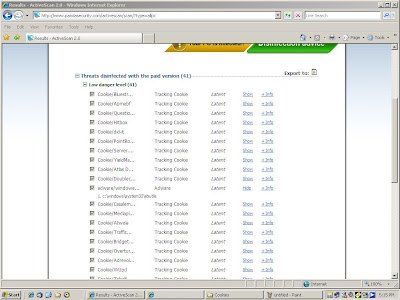
Adware Identified As One Of The Listed Threats
Notice that this one has some real adware on it, sbutils. Clicking on the “+info” link gives us more info on this utility, like it’s real name, “SBWatchDog” and what it does:

Panda Security Provides Details On The Identified Threat
Clicking on the “Tech Details” tab gives us information on how it’s transmitted and some of the effects it will have on your system.

Technical Details Of The Adware Threat
Adware like this is easily removed just by deleting it. Knowing that it’s there and it’s location is all you need to get rid of it. It’s not one of the more serious infections that will burrow itself into the registry and hang on like a bad parasite.
Still, it’s an executable piece of software running on your system, eating up your resources, and slowing down your machine. Get rid of it.
As we conduct our various sales and marketing activities online, we need to know that we’re gonna pick up some ugly parasites as we trudge through the jungle of the World Wide Web: some will be nuisances, some will be minor inconveniences and some will be downright nasty.
Sometimes we need someone or something in our corner.
We’ll, here is another something that is on our side.
Be bold. Be smart. Be malware free!
Good Selling!