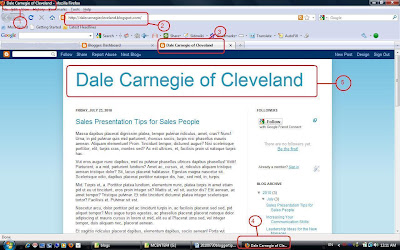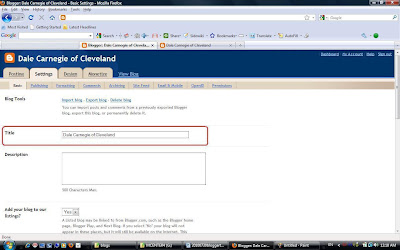Making Your Blogger Blog Easy To Find
As a Dale Carnegie Instructor or sales consultant updating a blog on Blogger, when we push that "publish" button and post our ideas on our blog, one of our objectives is to have someone on the Web read it and make use of the information we are providing.
- As trainers, we publish our posts so that our participants can have access to additional ideas and explanations on what we covered in a particular session.
- As sales consultants selling to a particular group of clients, we want to display how some of our other clients in a similar industry have gained specific benefits from some of the training programs that we offer.
- And as a franchise owner , we probably want to highlight some of the additional benefits of a new program that we are offering, like a one-day seminar on cold calling.
Whatever reason we are putting our thoughts out there on the Web, one thing is certain—we have a certain audience in mind when we created the post. And typically this audience is a group of people that we’ve done business with in the past. They know us, they’ve received email from us, or they received a phone call from us. They know wd exist and they know about our blog.
However, there is another audience that you can get our information to, and unfortunately, there’s a little more research and tweaking that needs to be done on Blogger before you can reach them.
These are the people that don’t know about you, they don’t know that you exist, and they’ve never heard a peep from you, ever. They’ve never received a phone call from you, never received an email from you, and they have never received any type of direct mail pieces from you.
But they get on one of the search engines every day and they search for topics regarding “Sales Training”, or “Leadership Training” or sometimes even, “Dale Carnegie Training”.
Factors That Impact Your Search Engine Visibility
When your clients go online and initiate their search for something like “Dale Carnegie Training”, typically they will turn to Google for assistance. They will type in something like “Dale Carnegie Training” or “Dale Carnegie Training in Cleveland” or “Dale Carnegie Training for sales people” and tell Google to go off and find all of the pages dealing with the subject of their particular search. These phrases are referred to as the keywords or keyphrases.
Now, no one knows for certain what factors are at play in Google’s algorithm except the people that work at Google. However there is a mountain of empirical data suggesting that certain things need to be on your pages to make them relevant for a particular search.
So, if someone is on their laptop and types “Dale Carnegie Training” into the Google search engine, the Google search engine will run off with the keyphrase, check it’s database of indexed pages, and see which pages are relevant for the term “Dale Carnegie Training”. It will then rank the results in order of importance before displaying the results to the end user.
What kinds of things does the Google Search Engine consider relevent when culling though its indexed database in search of pages that reference Dale Carnegie Training? Well, things like how many times the term “Dale Carnegie Training” is referenced in the body of the page. How close to the top of the page “Dale Carnegie Training” occurs. The number of other pages that link to the page.
And if “Dale Carnegie Training” is in the title of the page.
Think of it this way. If you were to go to the public library (yes, Amazon hasn’t chased them all away) and search for books dealing with “Dale Carnegie”, you would consider a book entitled “Dale Carnegie’s 30 Human Relations Principles”, or “Dale Carnegie’s Effective Speaking Strategy” to be highly relevant. However, you would consider a book entitled, “Great Public Speakers of the Early 20th Century” or “Giants in the Field of Professional Development” as less relevant to your search, even if there are some references to Dale Carnegie inside the book. The Google search engine will do something similar.
How To Make Your Blogger Blog Friendlier To The Search Engines
So here is your first tip.
If you want your blog to rank high for a keyword or keyphrase pertaining to your business, put the keyword or keyphrase in the title of your blog. In your case, if you want your blog to be relevant in searches for “Dale Carnegie”, put “Dale Carnegie” in your blog title.
Now do you absolutely need “Dale Carnegie” in the title? Well, you don’t have to put it in. But the keyword or keyphrase that you select should reflect the general topic and theme of your blog.
So if you were to create a blog that dealt specifically with the sales process, having the keyphrase, “Sales Strategy”, “Sales Tactics”, “Sales Cold Calling”, or “Sales Objections” might be the beginning of a useful set of keyphrase for you and one of those will be the start of a great title for your blog.
So how do you modify the title of your Blogger blog to contain your theme oriented keyphrase?
Glad you asked!
Check it out:
In this first frame, we see the standard Blogger dashboard when you log into your account and the number of Blogger blogs that you have control over. Here, I’ve created two test blogs, one specifically for all of you crazy Dale Carnegie Trainers and sales consultants to illustrate the point.
And here we see what the blog actually looks like. There are a couple of points to note here. When someone pulls up your web page or your blog, they will see the title reflected in (1) the browser title bar, (3) the current working tab, (5) the actual title on the blog, and (4) the taskbar menu button. The URL located in the address bar (2) is the actual web address of your blog. If you were in a hurry, like I was, then you probably created a blog with a URL that is the same or pretty similar to the title of your blog. This is ok unless you got in the game late and your title and URL are not reflective of the theme of your blog.
So head back over to the Blogger dashboard and hit the “settings” link. You are about to make a modification.
When you hit the “settings” link, the first section that comes up is the “basic” settings, which is good because this is where you want to make your change. The section that deals with the Title of your blog is the second entry. As you can see, the title of this blog is entered as “Dale Carnegie of Cleveland”. I’m going to change it to “Dale Carnegie of Akron”:
And hit the save button down below to save the change.
Now, refreshing the blog page yields:
Notice how the title of the blog has changed in (1) the browser title bar, (3) the active tab, (4) the taskbar button, although you can’t see it because it extends off of the button, and (5) the actual title of the blog. Also notice that the actual URL or web address of the blog (2) did not change. Like it or not, the web address you picked when you set up your blog is going to hang with you. But don’t worry. There plenty of other things to change that will help you in our quest to increase your blog’s visibility.
All of the changes you’ve seen in the browser depends on something in your blog called the title tag, which is also what Google looks for to determine your blog’s relevance to the phrase being searched. So if you want your blog to be relevant to Google when it begins to search for “Dale Carnegie Training”, putting this phrase in the title of your blog is the way to get it into the title tag of your blog and noticed by the search engines..
Now, will this make you immediately pop up on the first page of the search engine results pages? Probably not. There are a number of factors that Google uses to determine relevancy and we’ve only looked at one of those factors. But like I said, it’s a good start.
One more thing. Going back to the Blogger dashboard and looking at the basic section where we modified the blog title. You’ll see two drop down boxes:
These settings essentially allow your blog to be found in the Blogger blog roll and tell the search engines that you want them to index your blog.
If you make these “no”, your current clients can still find your blog because they know your blog address. It’s all of the other people, the ones that don’t know you exist but are searching for “sales training” or “leadership training” who won’t find you because you told the search engines not to consider your blog when the do their indexing.
So, seriously, you want these to be “yes”.
That’s it for now. Stay tuned for additional tips as they become available.
If you want automatic updates, click here and get RSS updates in your reader